
Today I’m going to be sharing Pinterest Mistakes you’re still making in 2022.
If you didn’t already know, Pinterest is one of the biggest platforms you can use to promote your blog or business.
But if you don’t do it correctly, it may not be working for you.
Don’t let that happen.
A lot of bloggers say that most of their blog traffic comes from Pinterest.
Start by fixing these simple Pinterest mistakes and you’ll be on your way to getting thousands of views to your blog.
After I stopped making these mistakes, I got 2 million monthly views on Pinterest.
You can learn about other ways to exponentially grow your blog traffic here.
Now let’s get into the Pinterest mistakes you’re making in 2022 and what to do instead.
Pinterest Mistakes in 2022
Not doing Keyword Research
One of the biggest mistakes you might be making is not doing keyword research.
I didn’t think I needed it at first either. I just wrote out a description the same as my text in my pin and left it at that.
That left out so many opportunities to rank on Pinterest for other keywords that weren’t in my image.
Don’t keyword stuff, but write 2-3 sentences using keywords that make sense.
To find keywords, just start typing on Pinterest and see what comes up.
You can see in the photo below what happens when I start typing in make money. You can also see how searching can also bring up profiles.
Not Posting Consistently
The second biggest of the Pinterest mistakes people still make in 2022 is not posting consistently.
I am the absolute worst for this. One time I stopped posting for almost 6 months because of some health issues.
I still haven’t bounced back from that, but the more consistent you are, the more likely Pinterest will be in making your pins seen.
Not Using a Business Account
When you create a Pinterest account, one of the first things you should do is make it a business account.
This gives you access to analytics and features you wouldn’t have otherwise. It’s so important to see how your pins are performing so you can make sure they’re reaching the right people.
It also just looks more professional to have a business account with your website added to your profile.
Not Optimizing your Profile
The next thing to do after making your account a business account is optimizing your profile.
You know how you can search for pins? When you search, you can also find profiles, like in the image above. Your profile is more likely to be seen if you optimize.
If someone checks out your profile, but still doesn’t know what you’re about, there’s a problem.
Make sure you have a description that uses keywords. Don’t forget to also add description to each of your boards. You can also be found through your boards!
Images aren’t Appealing
I’ll just be straight with you, people won’t click on your pins if it doesn’t look good.
Pin images should be 1,000 x 1,500 px. Pinterest idea pins should be 1,080 x 1,920 px.
Stick to your brand colors for the most part so people recognize who made the pins. You can explore colors a little if you want to see how they do compared to your brand colors.
Use no more than 3 fonts in an image. My favorite thing to do is mix around bold fonts, regular fonts, and script fonts.
Make sure your fonts are big enough to be readable!
When I make templates on Canva, I like to add a photo, shapes, and overlay text. This is what Pinterest likes too!
Not Posting Fresh Pins
Last year Pinterest put out an update that prefers fresh pins over repins.
Fresh pins are images that Pinterest hasn’t seen before.
My favorite Pinterest hack is to create the same pin but change out the images so it’s considered a fresh pin.
I repin others’ posts every now and again, but I just focus on posting fresh content.
Not Posting Seasonal Content at the Right Time
When do you post your holiday content? Do you start posting for Christmas in the month of December?
You should actually be pinning seasonal content at least 3 months before the holiday actually happens.
I know it will feel weird posting Christmas pins in September, but that’s how long it takes them for them to gain traction.
People DO still see your pins around Christmas because that’s when they get prioritized, so also post some around your holiday.
I like to start off slowly adding seasonal content and post more and more as it gets closer to the holiday.
Not Naming your Photo with Keywords
Another Pinterest mistake you might be making is not putting keywords in the name of your image you save.
Pinterest can see what you name your image, and it shows them what your pin is about. It’s just another great place to put your keywords.
Instead of your image name being IMAGE023.PNG, try naming it with keywords that are in your pin. For example, for this post, I’ll probably name my image 10 Pinterest Mistakes.
Not Using Idea Pins
Pinterest recently rolled out idea pins, which are similar to Instagram stories.
I’ll be honest, they kinda suck. There’s no way to click to a link to take them back your blog.
But I’ve noticed that my idea pins get a lot more impressions and even more engagements.
Try out using idea pins. To add a link to your blog post, you can post your link in notes and add a page telling your audience to click the 3 dots to copy the notes and that will take them to your post.
Not Being Patient
The last of the Pinterest mistakes you might be making in 2022 is not being patient. Like I talked about with seasonal content, Pins will likely start gaining traction months later.
Using Pinterest takes patience. It makes it kind of hard sometimes because it doesn’t pay off immediately.
You have to build you profile and pins and they’ll slowly gain more traction.
I have pins that are just now getting a lot of views from a year and a half ago.
Pinterest Mistakes in 2022 Summed Up
If you’re still making these Pinterest mistakes, stop right now and use the Pinterest strategies for bloggers that I’ve told you about instead.
They key thing I want you to remember is be consistent and patient. It takes time, but you’ll get there!








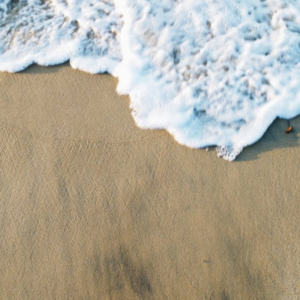

Leave a Reply