This post may contain affiliate links. See our disclosure for more information.

Have you been trying to grow your business or blog on Pinterest, but it just takes so much time?
You have to create all of these images and figure out what times they need to be posted and research for SEO.
I’m gonna let you in on how to plan a month of Pinterest content in a day to make it easier.
I’ve been using Pinterest with Ell to grow my Pinterest from 100,000 monthly viewers to 800,000 monthly viewers, and it’s still growing.
Pinterest Strategy in 2020
Before we get into how to plan out your content, you need to have a Pinterest strategy. This is the strategy I used to grow my blog by 500%.
I created this free blog planner to go along with showing you how to create Pinterest content.
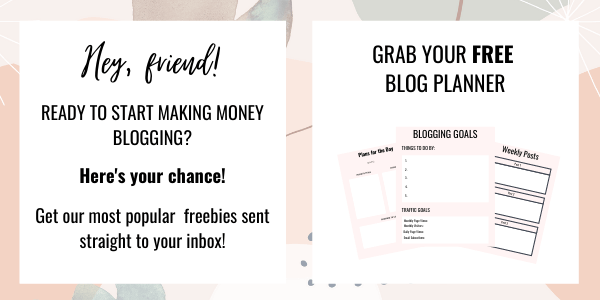
Optimize Your Pinterest
The first thing I did to change my Pinterest strategy was I optimized my profile and boards.
I added keywords that I talk about to my Pinterest name.
I added a board description that also included specific key words for every single board.
You’re only supposed to pin the same image to a board one time, but I wanted to keep my pins circulating for longer.
So what I did was add multiple boards that covered the same topics but used a different variation of keywords.
For example I have a starting a blog board and how to start a blog board.
If you want to see how I optimized my profile, here is the link to it.
Fresh Pins
An update on Pinterest stated that they now want fresh pins.
This means that you can use the same link, but use a different image.
No more repinning from your own content, you have to upload new content.
Now creating fresh pins everyday can be hard, but I have a little secret that can make it easier.
I made about 30 Pinterest templates on Canva, so now when I write a new article, I just go to those templates and change the text and image and then I’m done!
I’d suggest posting at least 30 different images throughout the day.
Use Tailwind
Tailwind has been HUGE in creating Pinterest content.
I got a free month of Tailwind by using someone’s link (you can use mine here to get a month free) and the majority of my traffic came from this.
Pinterest would now rather you use personal boards instead of group boards.
In the past, group boards were a great way to get your posts in front of more people.
Now that it’s changed, the best way to get blog traffic from Pinterest is by using Tailwind Tribes.
You post your pins to relevant tribes and other people will share it to Pinterest.
Since Pinterest wants fresh pins now, the best way to do that is by scheduling them through Tailwind.
This will ensure that you’re not coming off as spammy, but you can still create a lot of posts.
Get your first month of Tailwind free by signing up using this link!
Keyword Research
Another thing I did this month to explode my blog traffic was doing a lot more keyword research.
Instead of randomly writing content without even thinking about keywords, I used Google’s keyword planner to find low competition keywords that I could use in my posts.
I searched for 3 or 4 long-tail keywords to really focus on throughout my blog posts.
Ever since, I’ve been getting more traffic directly from search engines.
Be careful not to keyword stuff though, because that could get you penalized!
How to Plan your Pinterest Content
With fresh and manual pins now being the best way to go, it can take a long time to even plan a day of Pinterest.
Here is how to plan a month of Pinterest content in a day.
Create a Spreadsheet
I was having a hard time keeping up with what I had been and what I hadn’t, and I had gotten tired of scrolling all the way back on my Pinterest to see when I pinned something.
To make it more organized and easier to see what I had done and what I need to do, I made a spreadsheet.
For the first spreadsheet, I put the blog post title, the Pinterest template used (I’ll get to this in a minute), the date I pinned it, and what board I pinned it to.
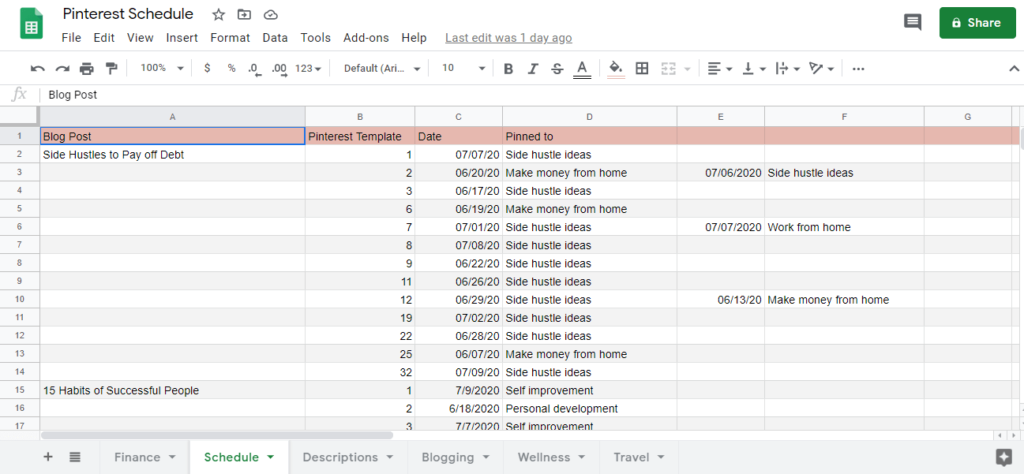
So far, this has been the best system for me to keep it organized.
The next spreadsheet I have is to keep up with the descriptions for when I pin the same description on a different image.
In this spreadsheet, I just have the blog post title, the blog post URL, and the Pinterest descriptions so I can just copy and paste.
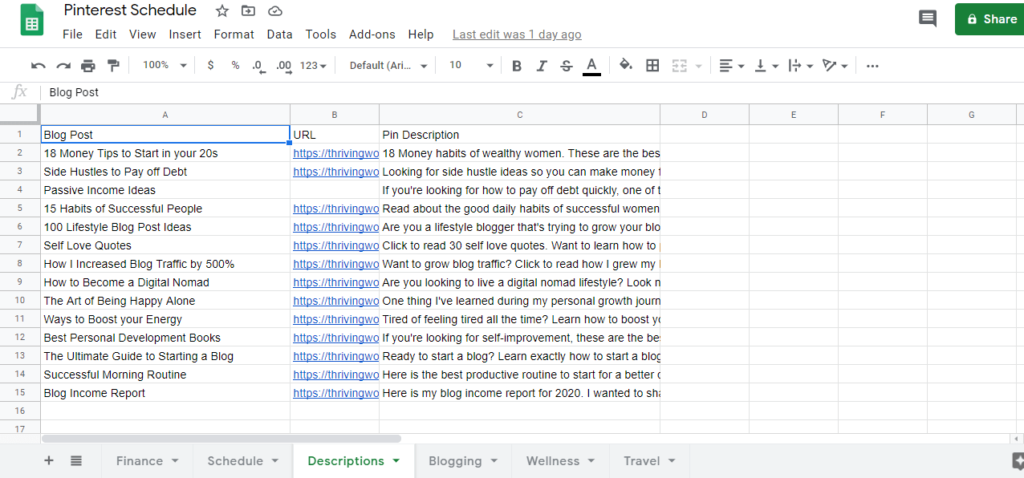
Use Canva to Create Pin Images
Now about those Pinterest templates I was talking about earlier.
You technically have to pay to use templates in Canva, but you don’t have to with this little trick.
What I did was create about 30 Pinterest image templates. I created them just like I would any pin image.
Then, I added all of these to a folder called Pinterest templates. I renamed each template by number so I could remember which was which.
As for downloading the images, I created a big blog folder, and in that folder I made sub folders titled Pinterest template 1, Pinterest template 2, etc.
This way when I go to the spreadsheet I can just type the number of the template used.
Now when I go to Canva, I just go to that folder and change the image used and the text and it’s good to go.
Even though you can use Canva for free, I highly suggest upgrading. It’ll save you soo much time in the end and make things 1000x easier.
You can try Canva for free here.
Use Tailwind to Schedule Pins
Tailwind makes it so much easier to schedule pins.
I had been using the free version of Tailwind for a while and then it ran out and I didn’t want to buy it so I stopped using it.
Boy did I realize it made a difference.
Pinterest announced that you can still use Tailwind to schedule pins because they are partnered with Pinterest.
If you want, you can schedule your pins out as far as you want if you have a membership.
You also have access to Tailwind Tribes, which you need since Pinterest group boards are pretty much dead.
You can try Tailwind for one month free by using the link below.
Get your first month of Tailwind free by signing up using this link!
Schedule Using Pinterest
If you don’t want to use Tailwind, you can also schedule your pins using Pinterest.
Just go to create a pin, add the image, write the pin description, and schedule it for the day and time you want.
I find it a little harder to schedule from Pinterest because it’s not as organized as Tailwind, but it’s still doable.
Using all of these tools, you can make a month’s worth of images and using a scheduling tool like Tailwind to plan a month of Pinterest content in one day.
I hope these tips for how to plan a month of Pinterest content in a day was helpful!
Don’t forget to share this on Pinterest!








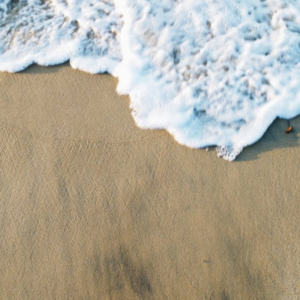

Thank you for sharing this
You’re welcome!!