This post may contain affiliate links at no extra cost to you. Please read our disclaimer for more information.

Tik Tok is a huge social media platform where people are growing their businesses every single day.
I’ve watched tons of entrepreneurs grow their sales by promoting their products on Tik Tok.
You can as get massive blog traffic from Tik Tok.
Keep reading to finally learn how to get blog traffic using Tik Tok.
How to Get Blog Traffic using Tik Tok
Tik Tok is just like any other social platform in that you can use it to promote your blog.
Check out how I grew by blog traffic by 500% here.
Using Tik Tok for your blog is great because bloggers are usually afraid and out of their comfort zone posting videos.
I know I was.
That’s what makes it so great for you. There aren’t as many bloggers promoting their blog on Tik Tok, which makes room for YOU.
Setting up Tik Tok
First, you’ll need to create an account.
You can set it up with your real name for blog name.
Once you have your account set up, now you need to spice up your profile so people will actually want to read your blog.
In your bio, be sure to include how you’re going to solve someone’s problem.
Tell them exactly what you do.
People honestly don’t really care about what you have to say unless it solves their problem or it’s entertaining.
On Tik Tok, you can do both!
For example, you could put something like “I teach you how to make money from home as a stay at home mom.”
Also, don’t forget to put your blog link in your bio!
Posting to Tik Tok
Now it’s time to actually start posting.
Find a trending audio sound you like, and press the plus button to start creating your Tik Toks.
One of the best ways to get traffic is use popular audio or effect.
Doing dances are super popular on Tik Tok and a great way to get views.
To really promote your blog, you should either talk or add text to your videos that make people want to click over to your blog.
For example, you could make a video that has text that shows some of the ways you can make money from home.
You can tell people to go to your blog to find even more ways to make money from home.
How to Add Text to Tik Tok Videos
If you want to add text to your video, go ahead and record your video and then press the check button.
On the bottom menu, click on text.

You can click the A with a square around it to add a border or outline.
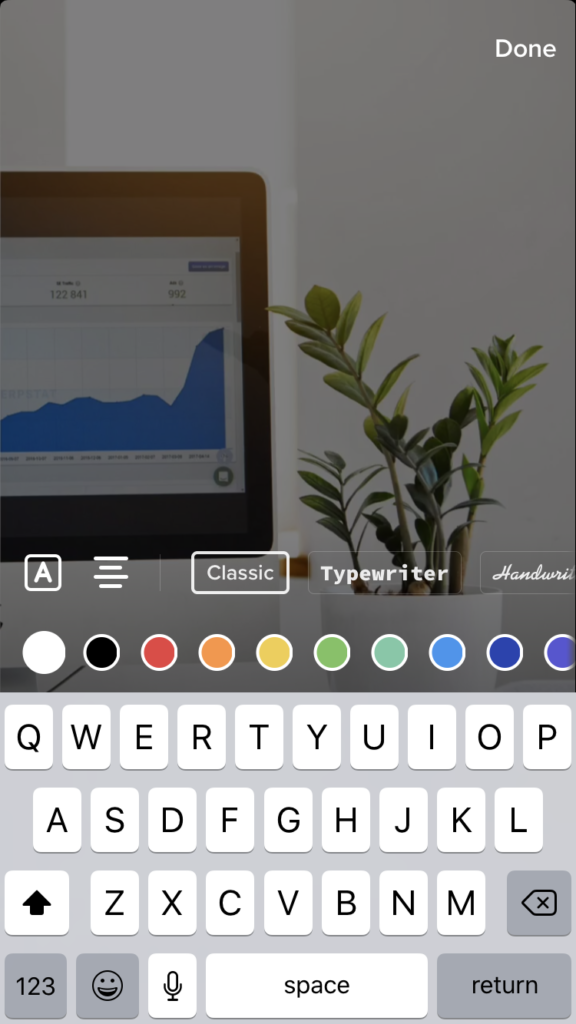
Adding Descriptions and Hashtags for Tik Tok
The last step is to write the description.
Like other social media platforms, hashtags are a great way to get more Tik Tok views.
Usually if there is a trending effect, people will use that hashtag.
Some hashtags you could consider using are
- #FYP
- #blog
- #blogger
- #entrepreneurs
- #foryoupage
- #businesstips
- #careergoals
- #trending
- #featurethis
- #healthtips
- #dancechallenge
- #beautyhacks
- #diycraft
Also try to add a funny or helpful one or two line description along with the hashtags.
Now that you’ve learned how to get more blog traffic using Tik Tok, you can start getting views and making money from your blog.
If You Haven’t Started a Blog, Here’s How
Setting up Hosting
The first step of starting a blog is setting up hosting. Get the ultimate guide to starting a blog here.
First of all, what is hosting?
This means you buy and run your own website. There are several reasons for this. By purchasing your own hosting, it makes you look more professional.
If you are looking to get sponsored posts or make money from your blog, affiliate and brand programs will be looking for self-hosted websites.
It is also a lot better for traffic because you don’t have the extra stuff in your name.
I personally use Bluehost because it costs less. Keep in mind, you have to pay for the whole year to get the deal for $2.95. If you are paying monthly, it will cost $7.99.

Click on the plan that you want and make your purchase. The provider that you choose will give you instructions for what to do next.
I like using wordpress, so on the Bluehost panel, click install wordpress.
Designing your Blog
Now that you’ve purchased your domain and hosting, it’s time to design your blog.
I started off by designing my header and favicon. The header and favicon could be a picture or a logo that represents your blog. The favicon pixel size should be 16×16 or 32×32.
The size of your header depends on the theme that you choose. A lot of the themes on WordPress come with different functions, so don’t only think of the way it looks, but also the functionality of the theme.
Try out different themes to see if they work for you. Here is a great article about choosing WordPress themes.
Some things you will want to include on your blog are a header, pages (for categories), a sidebar (optional), social sharing buttons, links to your social media, an about me page, a privacy policy and a terms and conditions page.
Optimizing for SEO
If you’ve never heard of SEO, this is what is going to drive your traffic. SEO stands for search engine optimization. SEO is what is going to get your page on search engines, like Google.
One of the biggest ways you can do this is through keyword research. I won’t get into the specifics in this post, but check out this great article about ways to optimize your blog for SEO.
I highly suggest installing the Yoast plugin. This is a plugin that helps you with SEO. It ranks you and tell you what you can do to improve SEO.
Some examples are including key words through your posts (mine are how to start a blog), providing alt text for images, writing posts longer than 300 words, and crafting a good title and meta description.
There are also ways to optimize your whole website for SEO, such as site mapping. Here is an article guides you in optimizing your website for SEO. If you want more help (I still need help), there are sources out there to help you.
If you are struggling with SEO, you can find services on Fivver to ensure that your that your website and blog posts are getting seen using SEO.
Writing a Blog Post
Now that you’ve designed and optimized your website, it’s time to start writing? The numbers vary, but a lot of bloggers like to have a few posts on their website before they launch so it doesn’t look empty.
Write about things that fall into your niche, and remember to optimize your posts for SEO, like I talked about in the above section. I like to do this using the Yoast plugin. Make sure you’re using key words, providing alt text for images, and writing at least 300 words. After you have a few posts written, it’s time to launch!
Writing your posts is what is going to get you traffic and one of the most important steps in knowing how to start a blog.
Getting Blog Traffic
If you’re still struggling to get blog traffic, read this post about how I increased my blog traffic by 500% in less than one month.
I hope you enjoyed learning how to get more blog traffic using Tik Tok!








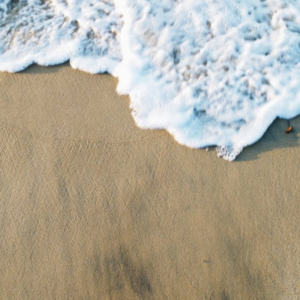

Isn’t TikTok more of an entertainment video platform? Will it tie in with all kinds of blogging??
Hi! It depends on the algorithm. A lot of the time it is entertainment, but people also post educational content. I see a lot of people who talk about starting a business, stocks, mental health, exercise, etc. Whatever you’re talking about on your blog, I’m sure people would be interested in hearing about it on Tik Tok! 🙂